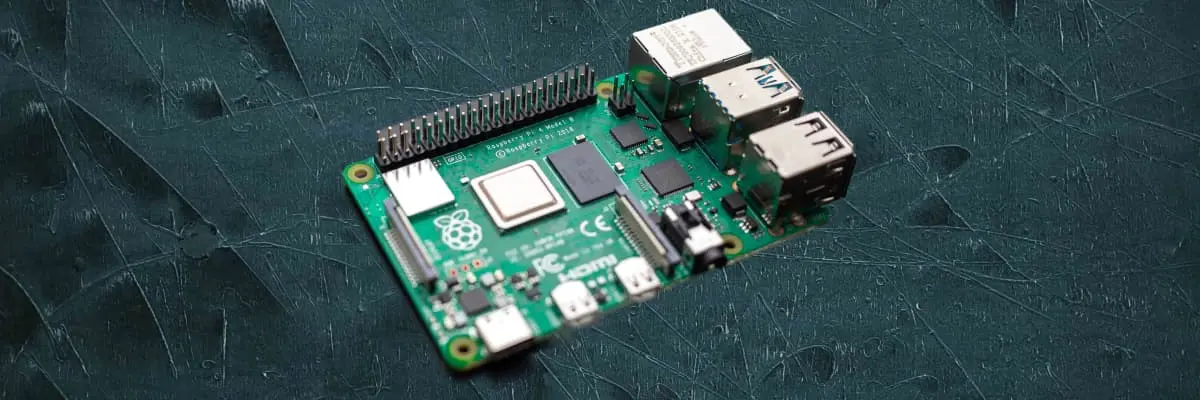The Raspberry Pi has long been an inexpensive, miniature alternative to a traditional PC. While underpowered by comparison to most modern personal computers, recent editions including the Raspberry Pi 4 have introduced multi-core processors and increased on-board RAM.
These improvements made them a reasonable low-cost PC for simple tasks such as browsing or media viewing.
One of the hurdles to using a Raspberry Pi has been the necessity for a second PC in order to flash an operating system onto an SD card so the Raspberry Pi can operate. This requirement has limited the Pi's ability to serve as a low-cost entry to the PC world in emerging markets.
How the Beta Works
A recent blog post by Peter Harper outlined a new beta of network install support for Raspberry Pi 4 and Raspberry Pi 400 devices. During the beta, users will need to load a bootloader that enables network installation.
The bootloader searches any connected media (SD card or USB drive) for an operating system. It also checks to see if a keyboard is connected. If no operating system is discovered, a network install screen is displayed, prompting the user to choose an OS, storage, and initiate the network install.
After the Beta
After the initial beta period, Raspberry Pis will begin shipping with the new feature baked in to the boards.
Theoretically, all you will need to do to get up and running with a new Raspberry Pi is purchase a new Pi, insert a blank SD card (or USB drive), and connect it to the Internet via ethernet. Once this is done, the bootloader will check for any installed OS, and if none is found, it will fire up the network install screen just as it did during the beta. However, this time, it will be loaded from memory rather than from the SD card.
Documentation
The Network Install feature is documented in the Raspberry Pi documentation.